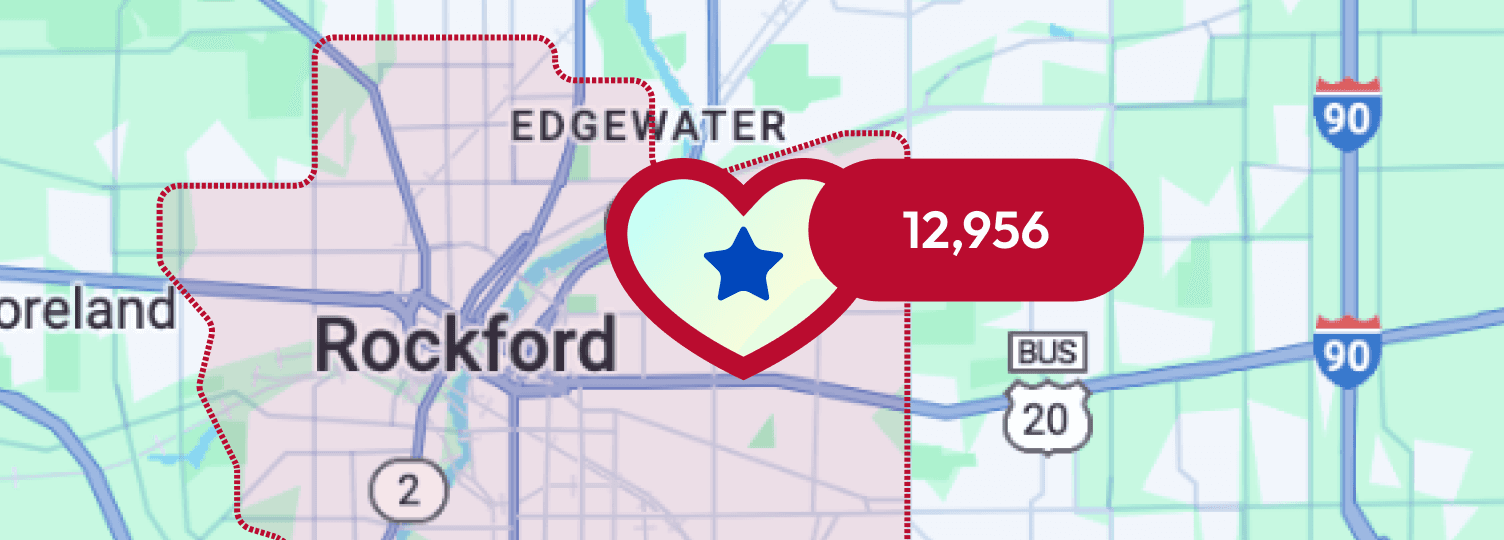
Turf Cutting for Local Campaigns: Smarter Field Strategy
Turf cutting might sound like a landscaping term, but in the world of political campaigns, it's one of the most powerful ways to organize your canvassing efforts. For local and Independent candidates, strategic turf cutting makes the difference between wasted effort and real voter impact.
In this guide, we’ll break down what turf cutting really means in politics, how to get started, and why it matters for grassroots campaigns. Plus, we’ll show you how to use GoodParty.org and our Ecanvasser integration to make cutting turf simpler and smarter.
What Is Turf Cutting in Politics?
In political campaigns, turf cutting refers to the process of dividing up the neighborhoods and precincts you plan to canvass into manageable sections or "turfs." Each turf is then assigned to a volunteer or canvassing team to maximize coverage and minimize overlap.
Think of turf cutting like building a map-based to-do list. Instead of sending your canvassers out blind, you give them clearly defined areas, with specific voters and doors to hit. It’s efficient, organized, and essential for campaigns that want to make every knock count.
Why Turf Cutting Is a Must for Local Candidates
Turf cutting is more than just good logistics. It’s a strategic edge for grassroots campaigns.
Turf cutting can help campaigns:
Maximize Coverage: When your team has clear assignments, you avoid overlap and wasted effort. Every door gets knocked once, not three times or not at all.
Build Accountability: Volunteers know exactly what turf they’re responsible for. That transparency helps set expectations and track results.
Scale Your Efforts: Whether you have two volunteers or 20, turf cutting lets you scale your canvassing as your team grows. You can adapt quickly as your campaign heats up.
Unlock Smarter Targeting: You can prioritize turfs based on voter history, demographics, or community issues. That means putting your time where it matters most.
Using tools like GoodParty.org and Ecanvasser, you can also make real-time adjustments to your strategy and monitor progress live. Turf cutting turns door-knocking into a coordinated, data-driven ground game, which is exactly what Independents and non-partisan candidates need to put up a competitive fight.
How Do You Get Started with Turf Cutting?
Before you open a map tool or assign walk lists, take a step back and think strategically about how you want to divide your turf. Turf cutting starts with a strong campaign field plan and ends with organized, walkable lists for your canvassing team.
Here’s how to go from idea to action:
Step #1: Define Your Goal
Are you knocking on doors to ID supporters? Educate voters? Turn out your base? The purpose of your canvass will shape how you prioritize turf.
Step #2: Pull Your Voter Universe
Your voter universe is the area you plan to canvass. Use voter data (like what’s available through GoodParty.org) to identify your target list. Your goals will define which voters you’re going to target, such as all registered voters in your district or just high-potential swing voters.
Step #3: Map Your Area
Look at your city or district boundaries and start breaking it into zones. These should be walkable and logical. You can break it up into smaller pieces by neighborhoods, precincts, or even 10 to 12 block chunks.
Step #4: Segment Into Turfs
Within each zone, divide your target voters into manageable lists of 50 to 150 doors, depending on your geography and team size. The goal is to give volunteers a 1- to 2-hour walk list they can complete in one shift.
Step #5: Assign and Track
Once you’ve cut your turf, assign each list to a specific canvasser or team, and set a clear goal for each round of outreach. This keeps your field program focused and accountable.
At this point, you’re ready to take your turf plan and start building it out with the right tools.
Using Digital Tools for Turf Cutting
Getting started with turf cutting used to mean old-school paper maps and highlighters. Thankfully, today’s campaigns have smarter tools.
At GoodParty.org, we offer Pro users access to Ecanvasser, one of the best apps for building and managing your ground game. Our Ecanvasser integration lets you:
Visually segment your voter map
Assign walk lists to specific canvassers or teams
Track progress in real time
Create lists based on geography and custom filters
These features make it easy to bring structure, strategy, and real-time coordination to your canvassing without needing to be a data expert or map geek.
How to Cut Turf with Ecanvasser
To start cutting turf with Ecanvasser, follow these basic steps:
Go to the “Map” page in Ecanvasser and click the “Cut Turf” option.
Choose your drawing method. You can either draw a polygon or use the free-draw tool to outline your turf area.
Click to set points on the map and create your shape. When you return to your first point, your turf will close automatically.
Adjust if needed by dragging plot points in or out to include key areas or houses.
Name your list and assign it to a volunteer or canvassing team. You can also set the list type.
Once you’ve created and assigned your turf, your canvassers can hit the ground with clear direction and trackable progress.
LEARN MORE: More of a visual learner? Check out our step-by-step demo to learn how to turf cut with GoodParty.org’s Ecanvasser integration.
Best Practices for Political Turf Cutting
If you’re ready to start cutting turf for your campaign, keep these best practices in mind:
Use Real Data: Don’t guess which doors to knock. Use custom voter files to filter your lists based on support likelihood, past turnout, or demographics.
Keep Turfs Manageable: Aim for walk lists that can be completed in 1 to 2 hours. Too long, and you risk burnout. Too short, and you lose momentum.
Name and Track Your Lists: Be consistent with list names (e.g., “Ward 2A – GOTV – June 26”) so your team knows what they’re working on and you can track which areas are done.
Include a Follow-Up Plan: After canvassing a turf, have a process for following up, like sending a thank-you text, logging feedback, or inviting supporters to events.
Adjust as You Go: Pay attention to your field data. Which turfs had the most doors answered? Which messages landed best? Use that info to refine your outreach.
Turf cutting is a chance to make your campaign smarter with every knock. When you approach it with purpose and adaptability, it becomes one of the most effective tools in your field strategy.
LEARN MORE: Canvass more effectively with our top tips for door-to-door campaigning.
Turf Cutting in Politics: Helping Independents Win Their Ground Game
For Independent and non-partisan candidates, resources are often limited, making strategy even more important. Turf cutting gives people-powered campaigns the organization and focus they need to compete with big-party infrastructure. It’s how you turn grassroots energy into real voter impact.
Using tools like GoodParty.org’s Ecanvasser integration, you can build smart walk lists, assign teams with confidence, and track progress in real time. No more guessing. No more wasted effort. Just clear, targeted outreach that helps you connect with your community, block by block.
Whether you're running for school board, town council, or statehouse, turf cutting transforms your canvassing from scattered to strategic. And when done right, it can be the difference between a campaign that fizzles out and one that wins.
Ready to take your ground game to the next level? Join GoodParty.org today to access the tools, data, and support you need to start cutting turf like a pro.

