
How to Build a Strong Website for Your Political Campaign
Whether you’re running for local, state-level, or federal office, creating a political campaign website is an important step toward getting elected.
In this guide, we’ll explore the benefits of creating a campaign website, the process of building your site, and quick tips for making your website user-friendly, accessible, and effective.
Read on to learn how to create a political campaign website that amplifies your message and wins votes.
Why Build a Political Campaign Website?
Not all political candidates have campaign websites. In fact, many local leaders run for office with just a campaign Facebook page or only a minimal online presence. However, these candidates are missing out on the visibility and transparency that a campaign website provides.
Why bother creating a political campaign website? Here are some of the core benefits:
Easy Visibility: In most cases, campaign websites rank well for the candidate’s name in search results. That makes it easy for voters who are Googling your name to find your website and learn about you.
Clear Messaging: Your website is the home base for your campaign messaging. It’s the perfect place to spell out your stances on local issues, tell your story in a short biography section, or list your endorsements from community members.
Online Fundraising: Most website builders let you add a donation form or a link to your online fundraising platform. This way, supporters can donate to your campaign at any time.
Volunteer Recruitment: You can add a volunteer form to your website, letting supporters signal their interest in getting involved without having to reach out by phone or email.
Yard Sign Distribution: You can also include a form for supporters to request yard signs. This multiplies your campaign’s visibility, as signs pop up in more and more yards.
Texting Compliance: If you want to legally send text messages to voters, you’ll need a campaign website as part of 10DLC compliance. Without one, major carriers may block your texting outreach altogether.
The bottom line?
A website lets you communicate your campaign goals to voters. It tells them why they should vote for you instead of your opponents.
A professional-looking website can also be the central hub of your broader digital marketing efforts.
How to Create a Political Campaign Website
New to website design? Here’s how to start building your website (without breaking the bank):
Step #1: Choose a Website Builder
There are a variety of hosting services and website builders you can choose from to create a website. Some of the factors in your decision might include cost, ease of use, and the level of tech savviness required.
To build a free website quickly and easily, use GoodParty.org’s candidate website builder. Here’s why:
Built for Independents: This tool is built for Independent and nonpartisan candidates, helping to level the playing field with Democratic and Republican opponents.
Free: Build your political campaign website without picking up your credit card.
10DLC Compliant: Our website template is set up to meet 10DLC texting compliance requirements.
Great for Beginners: Design a polished campaign website, even if you don’t have any design or technical experience.
To get started, make your free account at GoodParty.org and select the website builder tool in your campaign dashboard.
LEARN MORE: Explore more free campaign tools to help you get ahead.
Step #2: Pick Your Domain Name
Once you’ve decided which platform to build your campaign website, it’s time to choose a domain name. This is the human-readable part of your website’s URL or web address. You can either purchase a custom domain name or use a free hosting service.
Here are a few options for your website’s domain name:
Your Name: Keep it simple with a domain name like janesmith.com.
Your Name and Office: Many candidates choose a domain name that includes both their name and the office they’re running for, like janesmithforcouncil.com or jane4parkscommissioner.org.
Your Name and Location: You can also incorporate your name and location, like janesmithforgreenfield.com or janeforgreenfield.com.
Your Campaign Slogan: Have a campaign slogan? You could include that in your domain name, like janeforthepeople.com or smithforchange.org.
In the end, your website’s domain name is up to you. What matters is that your domain name is short, unique, and memorable.
If you build your campaign website through GoodParty.org, you’ll choose your custom link as part of the setup process:
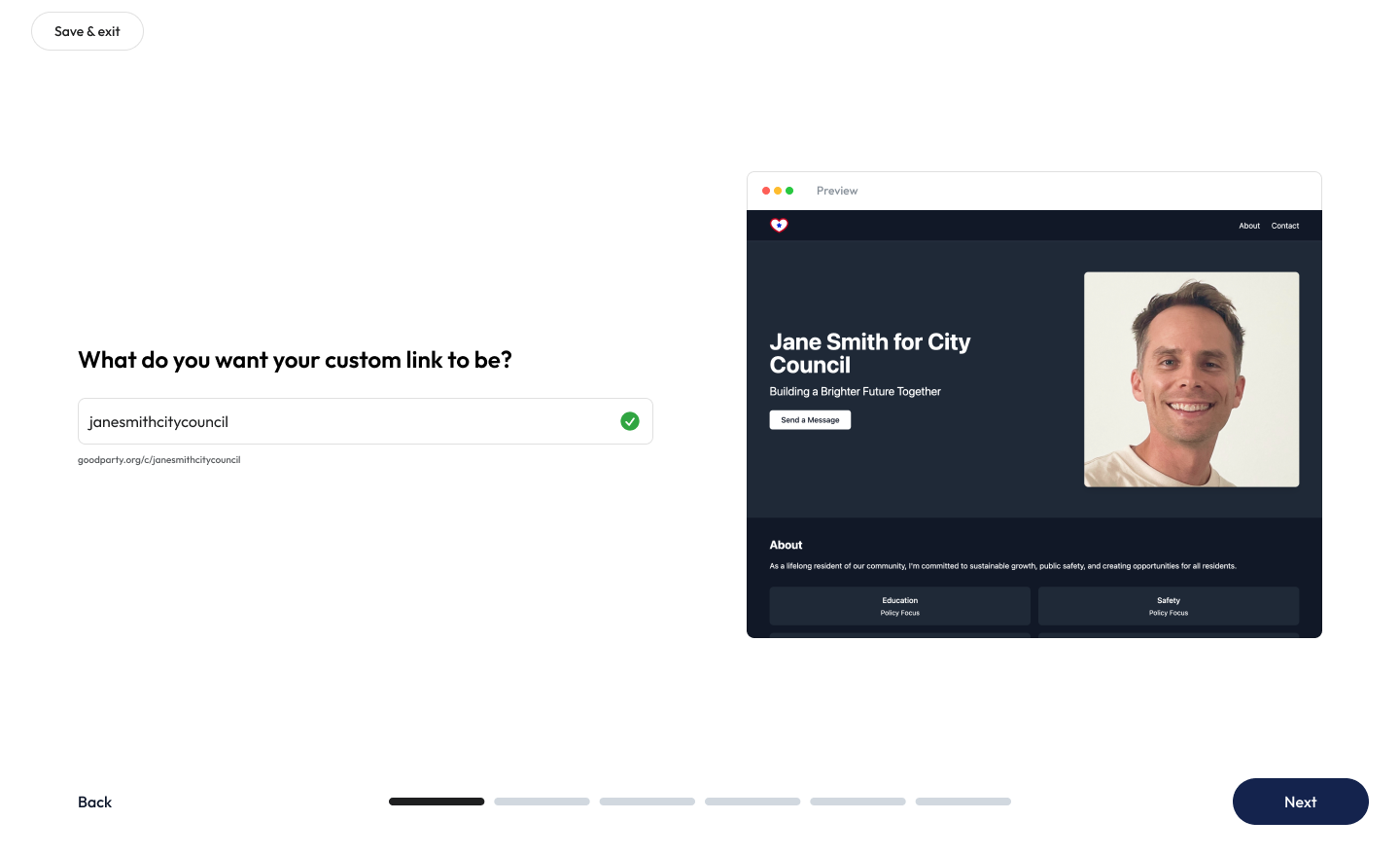
You’ll also have the option to purchase a custom domain. If you do, your domain will be registered in your name, so you retain ownership and renewal control.
Step #3: Select a Theme and Start Designing
Depending on which campaign website builder you chose in Step #1, you’ll have different options for themes and design.
Whatever your options, you’ll want to keep a few basic design principles in mind:
Consistent Branding: Include your campaign logo, and make sure your site’s visual branding is consistent with other campaign materials, like yard signs or campaign literature.
Hierarchy of Importance: Spotlight the most important information for voters to know (like your name and the office you’re running for) where they’re most likely to see it.
Simplicity: When in doubt, opt for a simpler, cleaner design. Voters might feel overwhelmed if your website looks cluttered or is difficult to navigate.
If you’re using GoodParty.org, you can quickly upload your campaign logo:
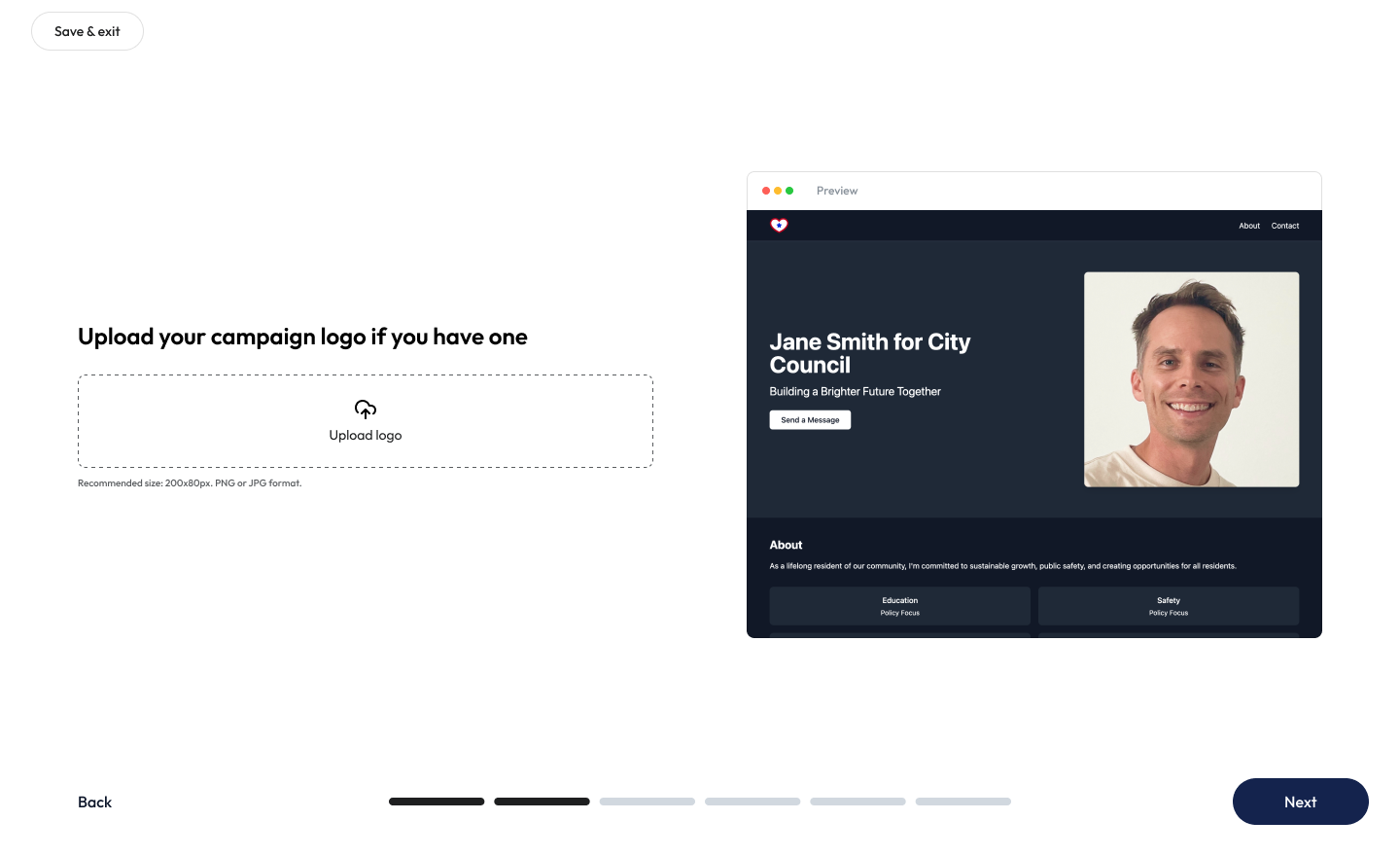
Next, you’ll be prompted to choose a color theme for your website:
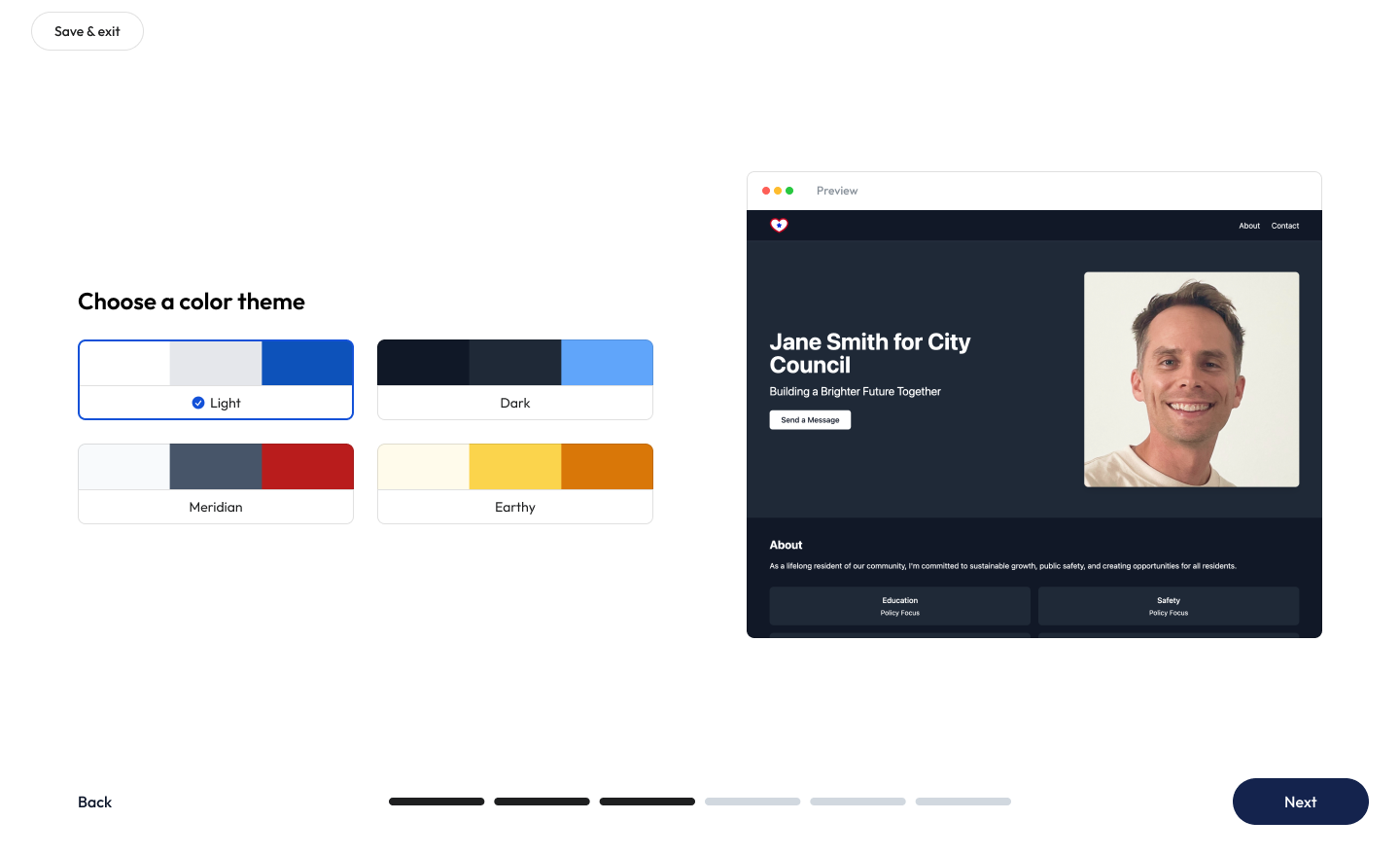
From there, it’s time to start filling in the information you’d like to share with voters!
Step #4: Fill In Your Website’s Content
Some candidates win elections with simple, one-page websites. Others use multi-page sites, with lengthy posts about their stances on local issues or a full resume of past accomplishments.
Which is better? The answer depends partly on the level of office you’re running for. For local offices like school board or township trustee, a simple, one-page website might do the job wonderfully. For more competitive races, you may want more space for additional content.
Here are four key sections to include:
Hero Section: This is the part of your website’s homepage that visitors first see when they land on your site. Your hero section should include your name, a tagline, and a powerful call to action (CTA).
Your Bio: This section lets voters know who you are and why you’re running for office. You can include information about your education, career, family, and community involvement.
Top Issues: Choose 3-4 top issues to highlight, explaining your stances so that voters know the impact you plan to make once in office.
Contact Form: Including a contact form lets voters reach out to you with questions and feedback. You can also include contact information, like your campaign email address, as an additional way for voters to reach out.
GoodParty.org’s website builder lets you assemble all four sections in under 15 minutes. First, you’ll customize your hero section:
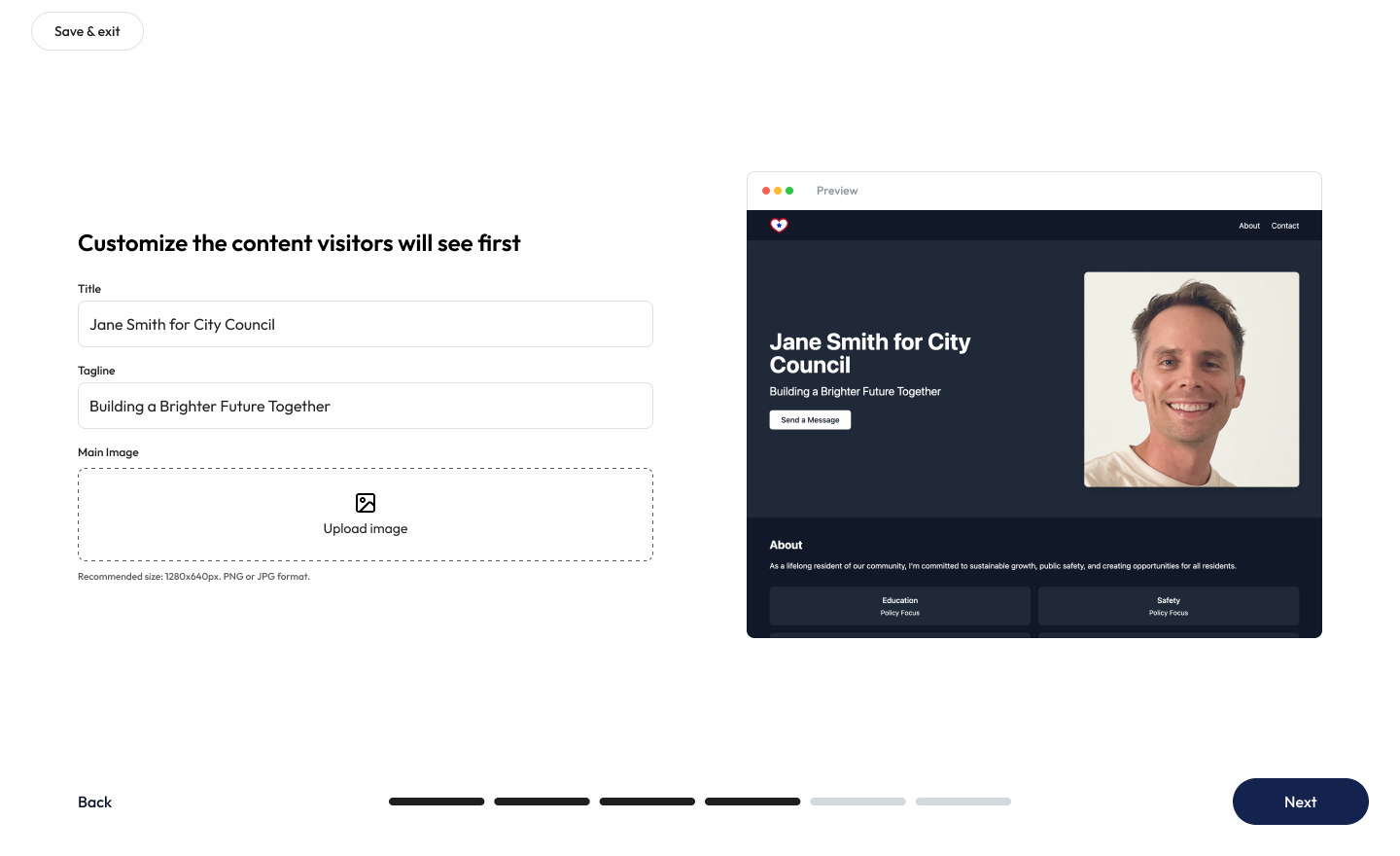
Including a photo of yourself in this section builds transparency and helps voters get a quick sense of who you are.
Next, you can fill in your bio and key issues:
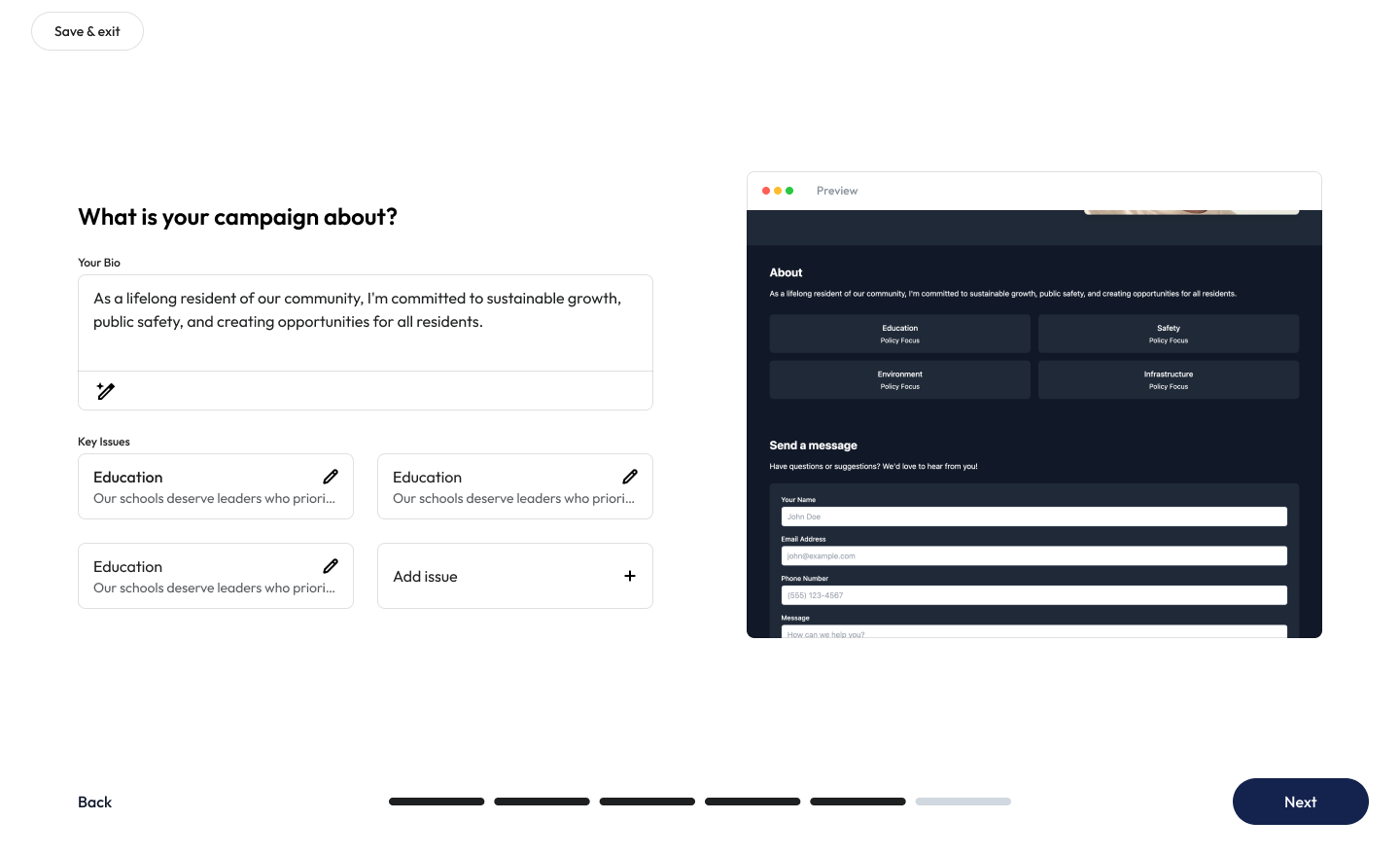
Finally, you’ll set up your website’s contact form:
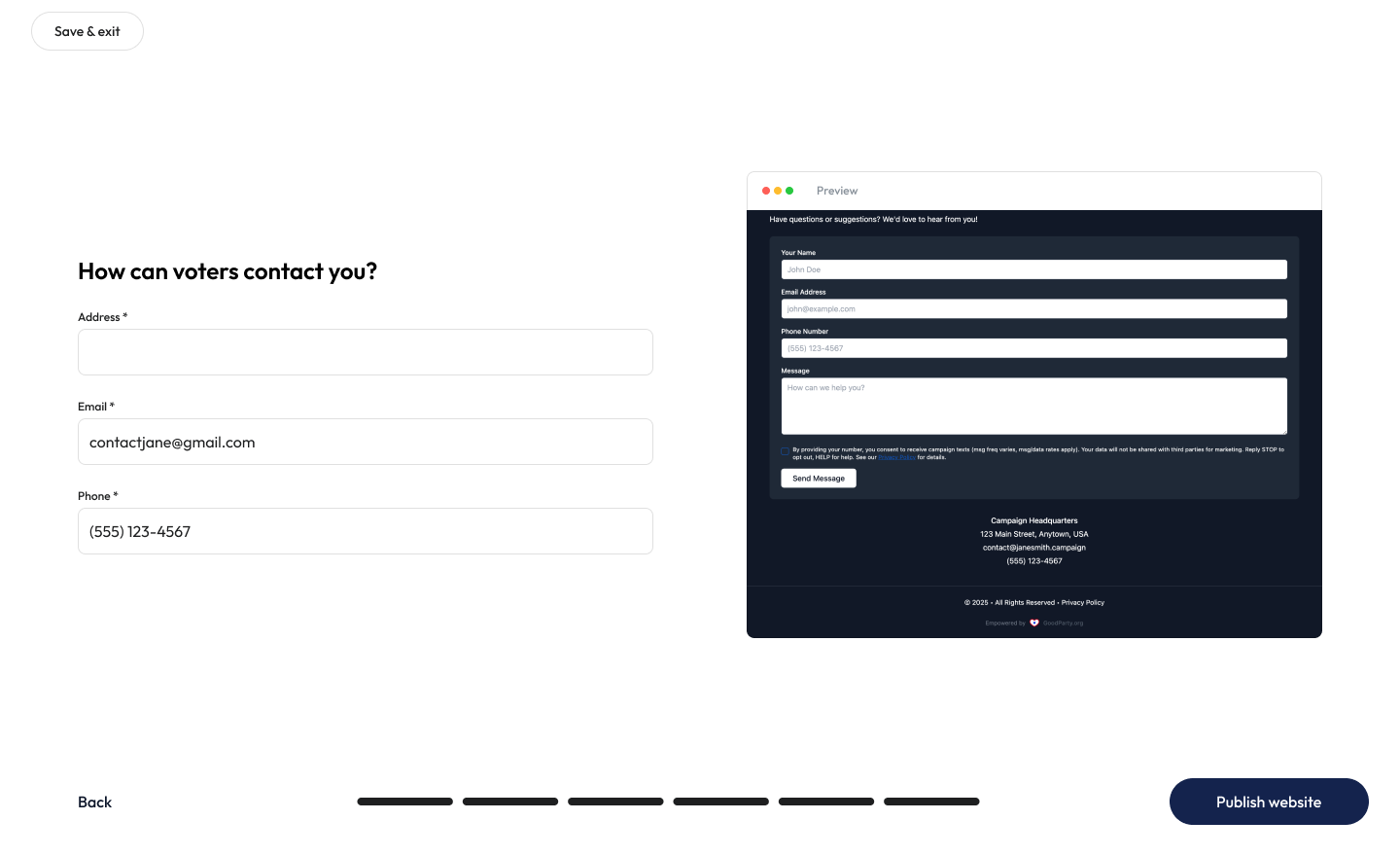
Every submission through your contact form will be logged as a voter contact in your GoodParty.org dashboard. This feature helps you track the support you receive from voters and build your outreach list legally.
You can also add links to donation platforms, volunteer forms, or campaign social media accounts from your website. These links give site visitors more ways to get involved and support your campaign.
LEARN MORE: Want to expand your campaign’s presence on social media? See our picks for the best political social media platforms.
Step #5: Share Your Website with Your Community
Even the best-designed campaign website won’t win votes if nobody sees it.
As soon as you publish your website through GoodParty.org, you’ll have the option to share it with supporters — whether through texting, email, or social media:
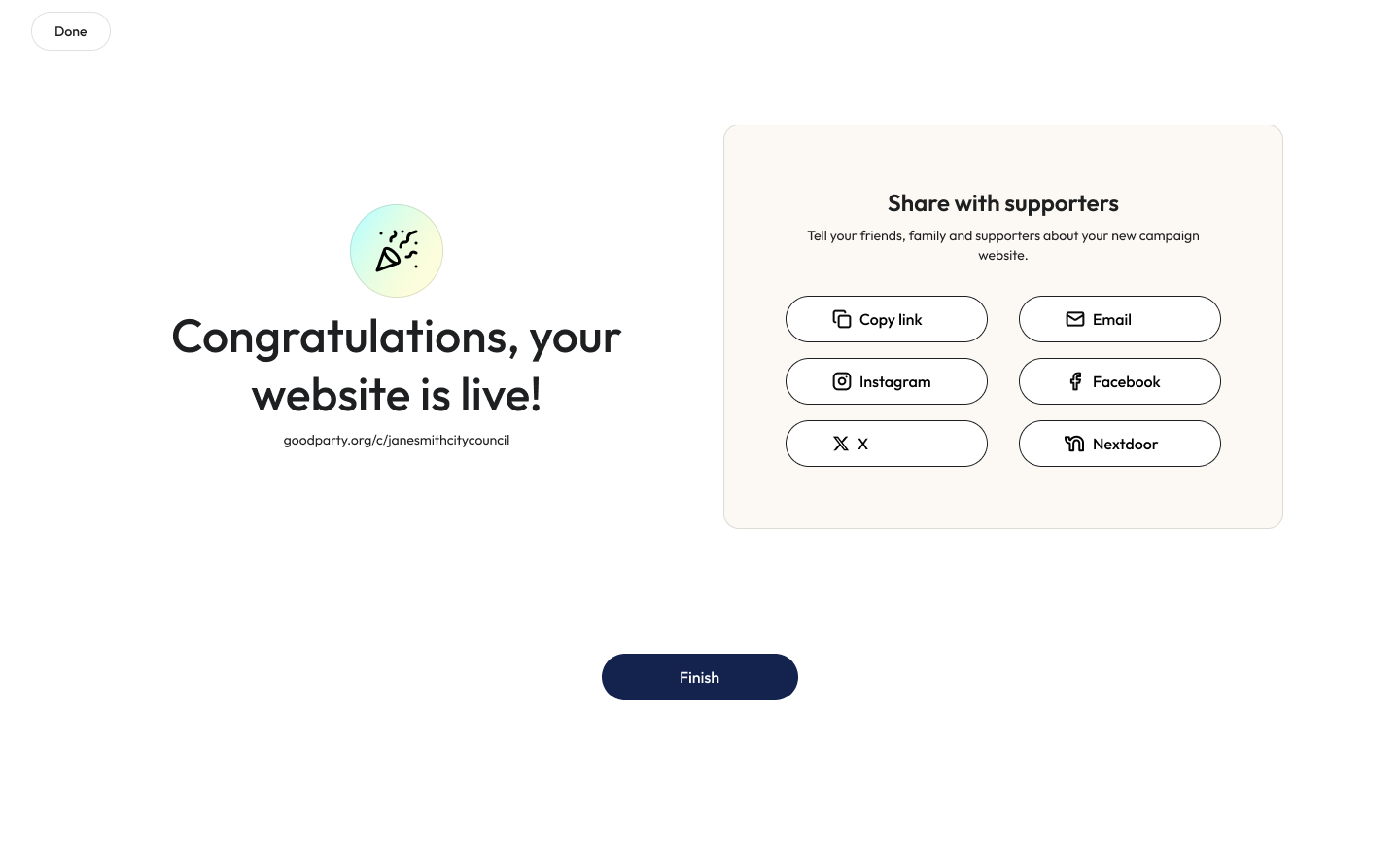
Add your website’s link to your campaign social media accounts. If you have a campaign Facebook page, for instance, you can add the link to your page’s “Intro” section. If you have an Instagram account, you can add a link in your bio.
Next, add your website address to other campaign materials and communications. That can look like:
Printing your domain name on yard signs
Adding a QR code to palm cards, door hangers, and other canvassing materials
Adding a link to your campaign website to your email signature
Including a link to your website in text messages to voters
Featuring your website address on flyers and business cards
Don’t be afraid to show off your new website!
Quick Tips for Optimizing Your Campaign Website
Want to optimize your campaign website? Here’s a crash course on making your website more accessible and user-friendly:
Mobile Friendliness: Chances are that most people will visit your website on their mobile devices, so it’s essential that your website’s design is responsive, meaning it will adapt to different devices and screen sizes.
Secure Server: Make sure your domain is hosted on a secure server. You can check this by seeing that your URL starts with https://, not http://.
Calls to Action: Include clear CTAs so visitors know what steps to take after scrolling through your site’s content. Place the most important CTA in the hero section. You could direct visitors to donate, volunteer, or join an email list.
Photo Quality: Feature high-quality, professional-looking photos to make the best impression.
Social Media Integration: Some website builders let you integrate your social feed with your website, so visitors can see your most recent posts without leaving the page.
Start Building Your Political Campaign Website
Creating a website is one of the easiest ways to increase your campaign’s online visibility. Even if your election is still months away, this step is critical for making your campaign findable online and letting voters know you’re officially in the running.
Ready to start building? GoodParty.org empowers Independent and nonpartisan candidates with the tools they need to run, win, and serve — including a campaign website builder and templates for drafting campaign content.
Check out this live demo of the campaign website builder to see it in action.
Whether you’re just getting started or are well on your way to election day, let a free campaign website take your candidacy to the next level.
Photo by Artem Podrez
Sign up at GoodParty.org and create your free political campaign website.

